
Upload Image
Transform Your Images into Living Videos
Experience the magic of AI-powered video generation. Upload your image, add a prompt, and watch as our advanced AI transforms it into a stunning, lifelike video in seconds.
Try Image to Video Now
Upload Image
Experience the magic of AI-powered video generation. Upload your image, add a prompt, and watch as our advanced AI transforms it into a stunning, lifelike video in seconds.
Try Image to Video NowArtist, creator or enthusiast, no matter your experience, MakeFilm gives you the tools you need to bring your creative vision to life.
Create unique videos by entering text or selecting images
Generate auto dynamic styling captions according to video content
Click on subtitle spots in video to auto erase text and watermarks
Automatically create matching voices and sound effects for your content
Free HD video downloads in multiple formats for different platforms







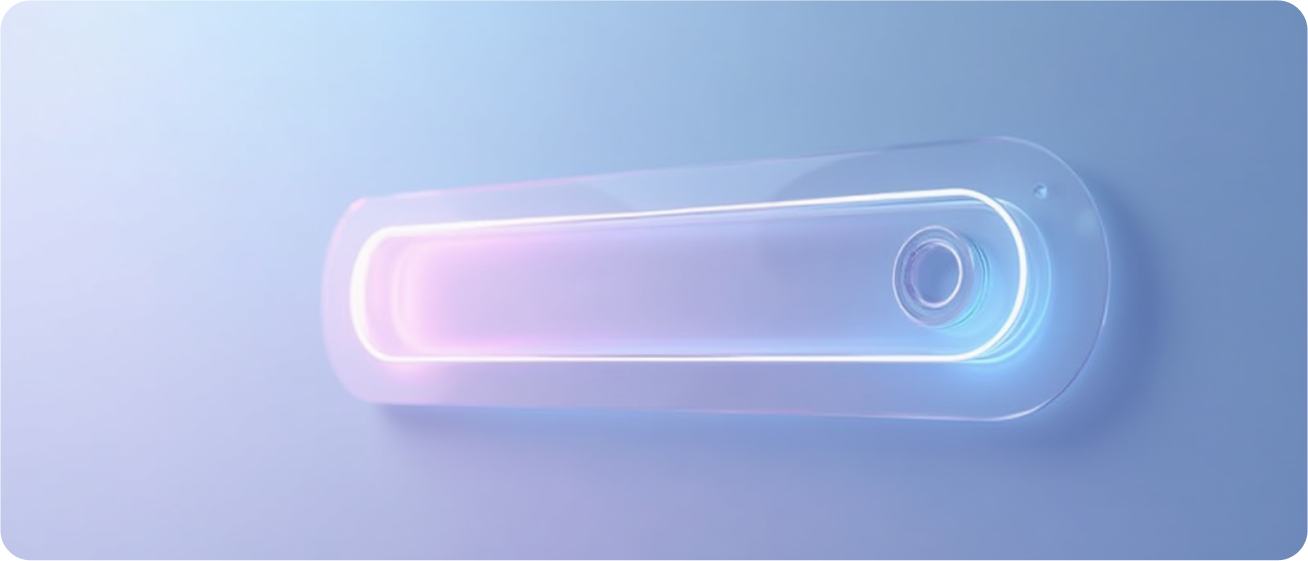
Yes, Makefilm.ai works on all platforms, including Windows, macOS, Linux, Android, and iOS. It’s fully accessible via any major browser without the need for additional software.
You can download up to 10 videos per day using Makefilm.ai. If you reach the limit, you’ll need to wait until the next day to download more videos.
By default, downloaded videos are saved in your device’s default downloads folder. Some browsers also allow you to select a custom save location before starting the download.
No, Makefilm.ai cannot download private videos. Ensure the video you want to download is public for the tool to access and process it.
No, there is no size limit for videos you can download. However, larger files may take more time to process and save, depending on your internet speed and device performance.
Yes, Makefilm.ai allows you to download individual videos from YouTube playlists. Simply enter the playlist link, and you’ll be able to select and save the videos you want.
No, Makefilm.ai does not store videos. All downloaded files are processed in real-time and removed from our servers immediately after the download.
Yes, Makefilm.ai is completely free to use. You can download YouTube videos and Shorts without any hidden costs or subscriptions.
Absolutely! Makefilm.ai works seamlessly on Android and iOS devices. Simply use your browser to access the tool and download videos directly to your phone.
Yes, YouTube Premium is a official option that allows you to download videos for offline viewing within the YouTube app. However, these downloads are not permanent files and are only accessible within the app.
With its cross-platform compatibility, no video size limits, and ad-free experience, Makefilm.ai is the best tool for downloading YouTube videos and Shorts quickly and securely.